JOURNAL
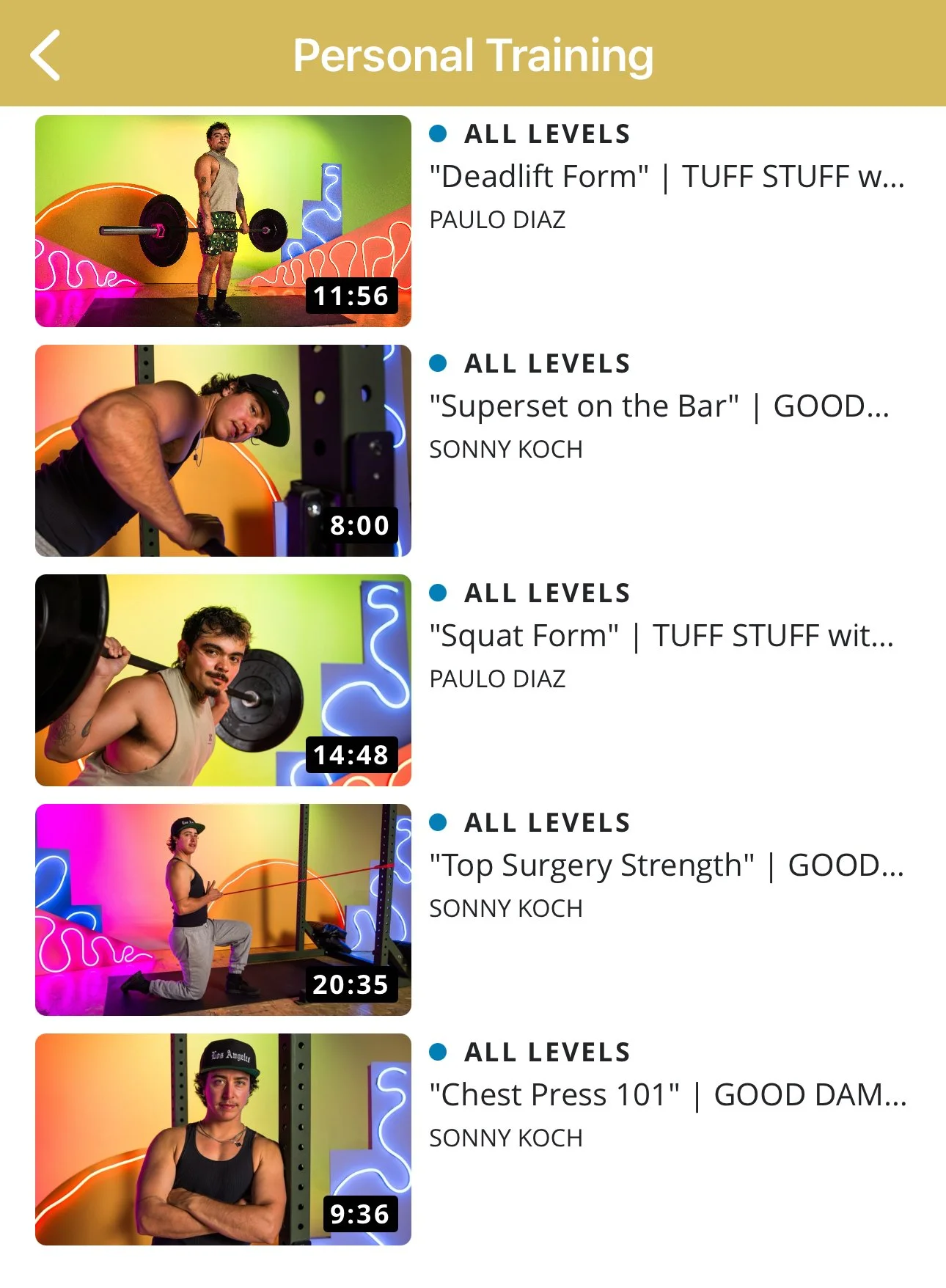
How to View HOMEBODY Video On Demand
HOMEBODY VOD includes access to our full video on demand library. Here is a quick tutorial on how to watch!
INDEX
-
January 2026
- Jan 10, 2026 celebrating 10 years!
- Jan 10, 2026 everybody 10 years: a note from our founder
-
November 2025
- Nov 20, 2025 remembering miss major
-
September 2025
- Sep 25, 2025 member september🫶
-
August 2025
- Aug 16, 2025 SELF-CARE. COMMUNITY CARE.
-
July 2025
- Jul 23, 2025 How to View HOMEBODY Video On Demand
-
June 2025
- Jun 1, 2025 BASH BACK wrestling IS A SMASH!
-
May 2025
- May 14, 2025 RESIST: AN INTERVIEW WITH ARTIST MARIA PIÑERES
-
April 2025
- Apr 16, 2025 radical allyship
- March 2025
-
February 2025
- Feb 6, 2025 RESISTANCE & RESILIENCE
-
January 2025
- Jan 11, 2025 A bittersweet message of resilience.
-
December 2024
- Dec 19, 2024 WHY YOUR MEMBERSHIP MATTERS.
-
November 2024
- Nov 20, 2024 TRANS AWARENESS MONTH
-
October 2024
- Oct 30, 2024 MONSTER BASH wRESTLING RECAP!
-
September 2024
- Sep 26, 2024 monster bash wrestling match!
- Sep 14, 2024 homebodies & heroines
-
August 2024
- Aug 14, 2024 aug blog: CREW & MEMBER LOVE CLUB
-
July 2024
- Jul 19, 2024 welcome new members!
-
June 2024
- Jun 14, 2024 QUEER ALL YEAR
-
May 2024
- May 1, 2024 movement & mental health
